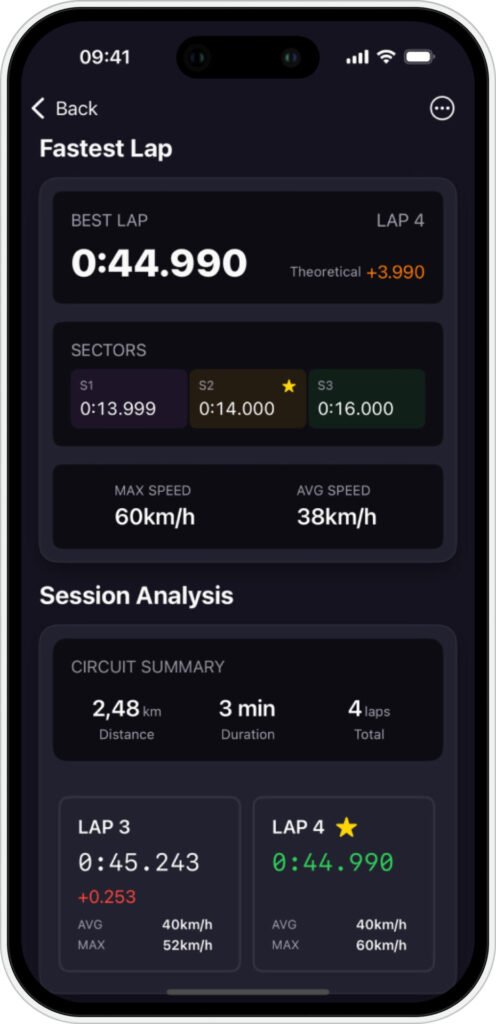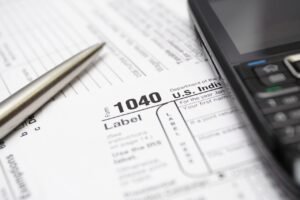How to activate and use Sport Mode

The new Magica 5.3 version introduces an advanced feature dedicated to motorsport enthusiasts: Sport Mode for professional track performance analysis.
IMPORTANT: This feature is exclusively intended for use on authorized circuits and facilities. Magica does not promote or support the use of this mode on public roads.
Activation and Configuration
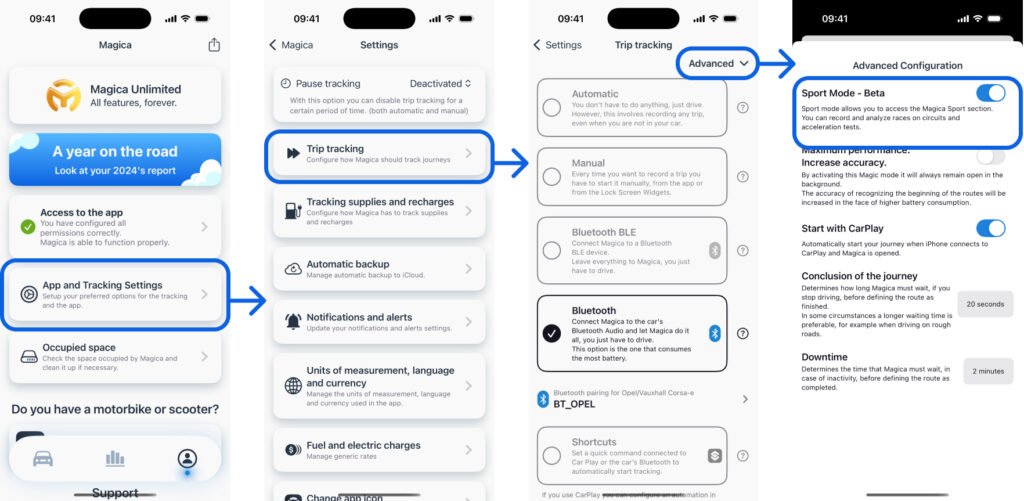
To start using Sport Mode:
- Access tracking settings
- Enable “Sport Mode”
- Return to the main screen where the new dedicated switch will be visible
Once activated, the application will automatically configure itself for track data acquisition. Standard tracking settings will be temporarily suspended – to return to daily tracking, you’ll need to disable Sport Mode.

Performance Analysis Types
Sport Mode offers various measurement options to meet enthusiasts’ needs:
- 0-50 km/h Sprint: ideal for initial acceleration analysis
- 0-100 km/h Acceleration: standard performance test
- 0-60 mph Sprint: international standard
- 0-200 km/h Acceleration: high-performance analysis
- Quarter Mile (400 meters): classic acceleration test
- Circuit Mode: complete lap analysis
Track Usage
The simplified interface allows for immediate use:
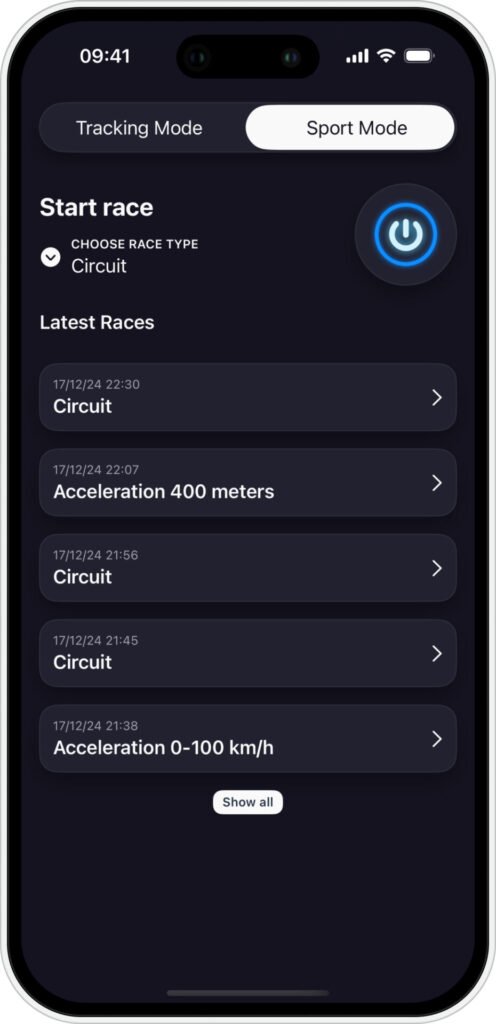
- Select the desired analysis mode
- Press the blue start button
- Perform the test
- Stop recording once the session is completed safely
After stopping the recording, Magica will analyze the race and you’ll be able to access the details.