Top 10 CarPlay Apps for Business Drivers in 2026 (And Why Mileage Tracking is Essential)

The modern business vehicle is no longer just a means of transportation—it’s a mobile office. Apple’s CarPlay has transformed how professionals interact with their vehicles, creating a safer, more productive environment for the business driver. But with hundreds of CarPlay apps available, which ones truly enhance productivity and efficiency for business professionals on the road? This comprehensive guide explores the best CarPlay apps for business drivers in 2026 and explains why mileage tracking stands out as an essential component of any professional’s digital toolkit.
CarPlay Ultra: The 2026 Game-Changer for Business Drivers
The biggest evolution in automotive technology for business professionals isn’t a new car—it’s what’s happening inside the dashboard. Apple’s CarPlay Ultra, launched in May 2025, represents a fundamental shift in how professionals interact with their vehicles, and 2026 is the year it goes mainstream.
What Makes CarPlay Ultra Different?
Unlike standard CarPlay, which only mirrors your iPhone apps on the center screen, CarPlay Ultra takes complete control of your entire dashboard—including the instrument cluster. This means:
- Real-time gauges (speedometer, tachometer, fuel level) rendered by your iPhone
- Unified interface across all vehicle screens
- Deep vehicle integration with climate control, drive modes, and vehicle settings accessible directly through Apple’s interface
- Customizable layouts that let you arrange trip data, navigation, and media exactly how you work best
For business drivers, this translates to fewer distractions switching between systems and more focus on driving safely while staying productive.
2026 Availability: Beyond Luxury
While CarPlay Ultra initially launched exclusively on Aston Martin vehicles (starting at $150,000+), 2026 marks the year it becomes accessible to everyday business drivers:
| Brand | Expected Timeline | Price Range |
|---|---|---|
| Hyundai IONIQ 3 | Early 2026 | ~$35,000-$50,000 |
| Kia | 2026 | TBA |
| Genesis | 2026 | $50,000+ |
| Porsche | 2026 | $60,000+ |
The Hyundai IONIQ 3, expected at the Brussels Motor Show in January 2026, will likely be the first mainstream vehicle with CarPlay Ultra support—making this technology accessible to sales reps, consultants, and small business owners for the first time.
Which Automakers Are Out?
Not all manufacturers are on board. Several major brands have confirmed they won’t support CarPlay Ultra:
- Audi, Mercedes-Benz, BMW, Volvo, Polestar, Renault
- General Motors (Chevrolet, Cadillac, GMC) has removed even standard CarPlay from EVs
- Ford has expressed reservations about the current implementation
If you’re planning a fleet purchase or company vehicle acquisition in 2026, this is critical information for your buying decision.
Why Magica + CarPlay Ultra is the Ultimate Business Setup
Magica Mileage Tracker was among the first apps fully optimized for CarPlay Ultra, and the combination creates an unparalleled business driving experience:
Dashboard-Level Trip Monitoring View your active trip metrics—distance, duration, estimated costs, and tax deductions—directly in your instrument cluster. No more glancing at your phone or switching apps.
Hands-Free Trip Classification Use Siri voice commands to tag trips as business or personal without taking your hands off the wheel: “Hey Siri, mark this trip as business.”
Real-Time Cost Tracking With CarPlay Ultra’s expanded display real estate, Magica shows your running mileage deduction calculation alongside your speedometer. At the current IRS rate of $0.725 per mile (2026), watching your tax savings accumulate in real-time is genuinely motivating.
Seamless Vehicle Integration Because CarPlay Ultra accesses vehicle data directly, Magica can correlate your trip data with actual fuel consumption, tire pressure alerts, and maintenance reminders—all visible in one unified interface.
Requirements for CarPlay Ultra
To use CarPlay Ultra with Magica, you’ll need:
- iPhone 12 or newer
- iOS 18.5 or later
- A CarPlay Ultra-compatible vehicle
- Magica Mileage Tracker (latest version)
The Bottom Line for Business Drivers
If you’re in the market for a new vehicle in 2026 and rely on mileage tracking for tax deductions or reimbursements, prioritize CarPlay Ultra compatibility. The productivity gains from having your entire business driving workflow integrated into your dashboard—rather than juggling between your car’s system and phone apps—are substantial.
For those not ready to upgrade vehicles, standard CarPlay with Magica remains an excellent solution. But if you’re buying new in 2026, CarPlay Ultra with Magica is the combination that turns your vehicle into a true mobile office.
Download Magica Mileage Tracker – Already CarPlay Ultra ready, so you’ll be prepared when your next vehicle supports it.

Try Magica for Free
Download the app and start automatically tracking your business trips. No credit card required.
Download Now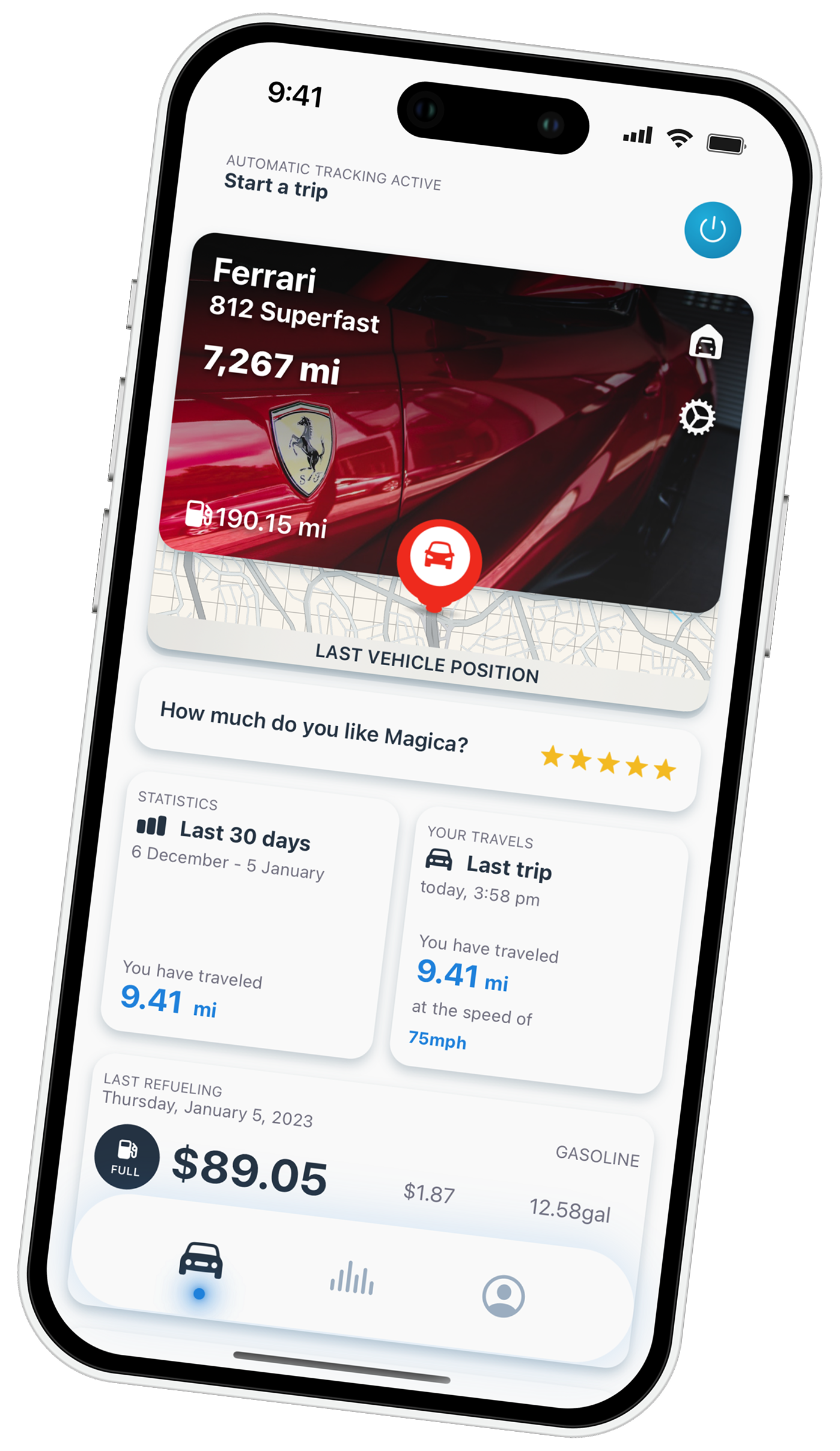
How CarPlay is Transforming Business Travel
Before diving into our top picks, it’s worth understanding how dramatically CarPlay for business use has evolved. The platform now supports a wide range of professional applications beyond basic navigation and music, allowing drivers to:
- Track business expenses on the go
- Join conference calls safely
- Dictate emails and messages
- Manage customer relationships
- Navigate efficiently between appointments
- Document business mileage and travel expenses
This evolution has made CarPlay an indispensable tool for sales representatives, field service technicians, real estate agents, consultants, delivery drivers, and other professionals who spend significant time on the road.
The 10 Essential CarPlay Apps for Business Drivers in 2026
1. Magica Mileage Tracker: The Professional’s Financial Companion
Category: Finance & Business Expense Key Business Function: Automated mileage tracking and expense documentation
Ideal for small businesses looking to maximize tax deductions.
Magica stands out as the premier mileage app with CarPlay integration, offering business drivers a comprehensive solution for tracking deductible mileage and travel expenses. Its CarPlay interface provides:
- Automatic trip detection and recording
- One-touch business purpose tagging
- Voice note capabilities for client meetings
- Quick expense entry for tolls and parking
- Real-time categorization of business vs. personal travel
For professionals who need to maximize tax deductions or process expense reimbursements, Magica eliminates the tedious manual logging that distracts from core business activities. The app’s ability to distinguish business from personal travel automatically saves hours of administrative work monthly while ensuring complete documentation for tax purposes.
Why it’s essential: The IRS requires contemporaneous documentation of business mileage, and manual tracking typically results in 15-20% underreporting of deductible miles. Magica’s automatic tracking ensures you capture every legitimate deduction while maintaining perfect compliance records.
2. Microsoft Teams: The Remote Collaboration Center
Category: Communication & Collaboration Key Business Function: Virtual meetings and team coordination
The CarPlay version of Microsoft Teams transforms how business professionals participate in remote meetings while on the road. The streamlined interface provides:
- Audio conference joining with one tap
- Clear participant identification
- Simplified muting/unmuting
- Meeting schedule integration
- Call quality optimization for car environments
For sales professionals and consultants who need to join client calls between site visits, Teams on CarPlay eliminates the dangerous practice of managing calls on handheld devices while driving.
Integration with Magica: Schedule meetings in Teams and Magica will automatically tag related travel as business trips, creating a seamless documentation flow.
3. Waze or Google Maps: The Intelligent Navigator
Category: Navigation Key Business Function: Efficient route planning and traffic avoidance
While Apple Maps comes pre-installed, business drivers often prefer Waze or Google Maps for their:
- Superior traffic prediction algorithms
- Crowd-sourced hazard reporting
- Business appointment integration
- Client location saving capabilities
- ETA sharing for professional punctuality
The ability to navigate efficiently between multiple business stops throughout the day directly impacts productivity and client satisfaction. These apps’ traffic avoidance capabilities can save professionals 30+ minutes daily in dense urban environments.
Integration with Magica: Routes navigated for business purposes are automatically recorded in Magica, ensuring accurate documentation of actual miles driven rather than estimated distances.
4. Siri Shortcuts: The Productivity Automator
Category: Productivity Key Business Function: Voice-controlled workflow automation
While not a standalone app, Siri Shortcuts deserves inclusion for its powerful business automation capabilities through CarPlay:
- “I’m heading to my next appointment” can trigger navigation and pre-tag the trip as business
- “Log business expense” can open voice input for quick expense recording
- “Send ETA to client” can calculate arrival time and compose a message
- “Start my sales day” can queue up relevant apps and information
- “End business day” can generate trip summaries and switch to personal mode
These voice-activated workflows eliminate dozens of taps and swipes, allowing business drivers to maintain focus on the road while managing professional necessities.
Integration with Magica: Custom Siri Shortcuts can trigger specific trip categorization in Magica, such as “Log client meeting travel” to tag the current drive appropriately.
5. Slack: The Team Communication Hub
Category: Messaging & Collaboration Key Business Function: Real-time team coordination
Slack’s CarPlay integration provides field-based professionals with continuous connection to their teams through:
- Audio message playback
- Voice-to-text message sending
- Channel notifications with priority filtering
- Direct message management
- Status updates based on driving activity
For professionals coordinating with office teams while in the field, Slack provides essential connectivity without the distraction of handling a phone.
Integration with Magica: Travel between client sites or team locations is automatically captured by Magica, providing documentation that supports communications logged in Slack.
6. Voice Memos or Otter: The Meeting Documenters
Category: Productivity & Documentation Key Business Function: Hands-free note taking and meeting documentation
Business drivers frequently need to record thoughts, meeting outcomes, or client requirements while on the road. CarPlay-enabled voice recording apps provide:
- High-quality audio recording
- Automatic transcription (Otter)
- Meeting note organization
- Client/project tagging
- Cloud synchronization
These tools allow professionals to capture critical information immediately after client interactions, when details are freshest, without the dangerous distraction of writing notes.
Integration with Magica: Record meeting notes as you arrive or depart from a client location, with Magica simultaneously documenting the business purpose of your travel.
7. Calendars by Readdle or Fantastical: The Appointment Managers
Category: Time Management Key Business Function: Schedule optimization and appointment navigation
Enhanced calendar apps on CarPlay provide business drivers with sophisticated schedule management:
- Visual timeline of daily appointments
- One-touch navigation to meeting locations
- Travel time calculations between appointments
- Client contact information integration
- Voice input for new appointment creation
These tools help field-based professionals manage tight schedules with multiple client visits, reducing missed appointments and improving time utilization.
Integration with Magica: Calendar appointments can automatically inform Magica’s trip categorization, ensuring business-related travel is properly tagged for tax and reimbursement purposes.
8. Overcast or Apple Podcasts: The Rolling Universities
Category: Professional Development Key Business Function: Mobile learning and industry knowledge acquisition
Professional drivers often use travel time for ongoing education through podcasts. Enhanced podcast players on CarPlay offer:
- Industry-specific content organization
- Playback speed adjustment for efficient learning
- Voice-controlled episode selection
- Content bookmarking for important information
- Topic-based playlist creation
This transforms otherwise “lost” driving time into valuable professional development, allowing business drivers to stay current on industry trends and innovations.
Integration with Magica: While consuming professional development content, your business travel is simultaneously documented for potential tax deductions related to continuing education.
9. WhatsApp Business or Telegram: The Client Communication Channels
Category: Client Messaging Key Business Function: Professional client communication
Many businesses use messaging apps for client communication. Their CarPlay integrations provide:
- Voice-to-text client messaging
- Audio message playback and recording
- Message prioritization
- Quick response templates
- Client conversation grouping
These tools allow business drivers to maintain professional communication standards while on the move, without the dangerous practice of texting while driving.
Integration with Magica: Client communications can be referenced in Magica’s trip notes, creating a complete record of both the business purpose and the client interaction.
10. Evernote or OneNote: The Business Information Libraries
Category: Knowledge Management Key Business Function: Access to business information and documents
Though limited on CarPlay compared to their full versions, these note-taking apps still provide valuable functionality:
- Voice search for business documents
- Audio note recording
- Checklist management for business tasks
- Meeting note access via voice commands
- Quick information retrieval for client questions
Having access to your business knowledge base while in the field allows for more productive client interactions and better-informed discussions.
Integration with Magica: Business information about clients or projects can inform how you categorize related travel in Magica, ensuring accurate allocation of travel expenses.

Try Magica for Free
Download the app and start automatically tracking your business trips. No credit card required.
Download Now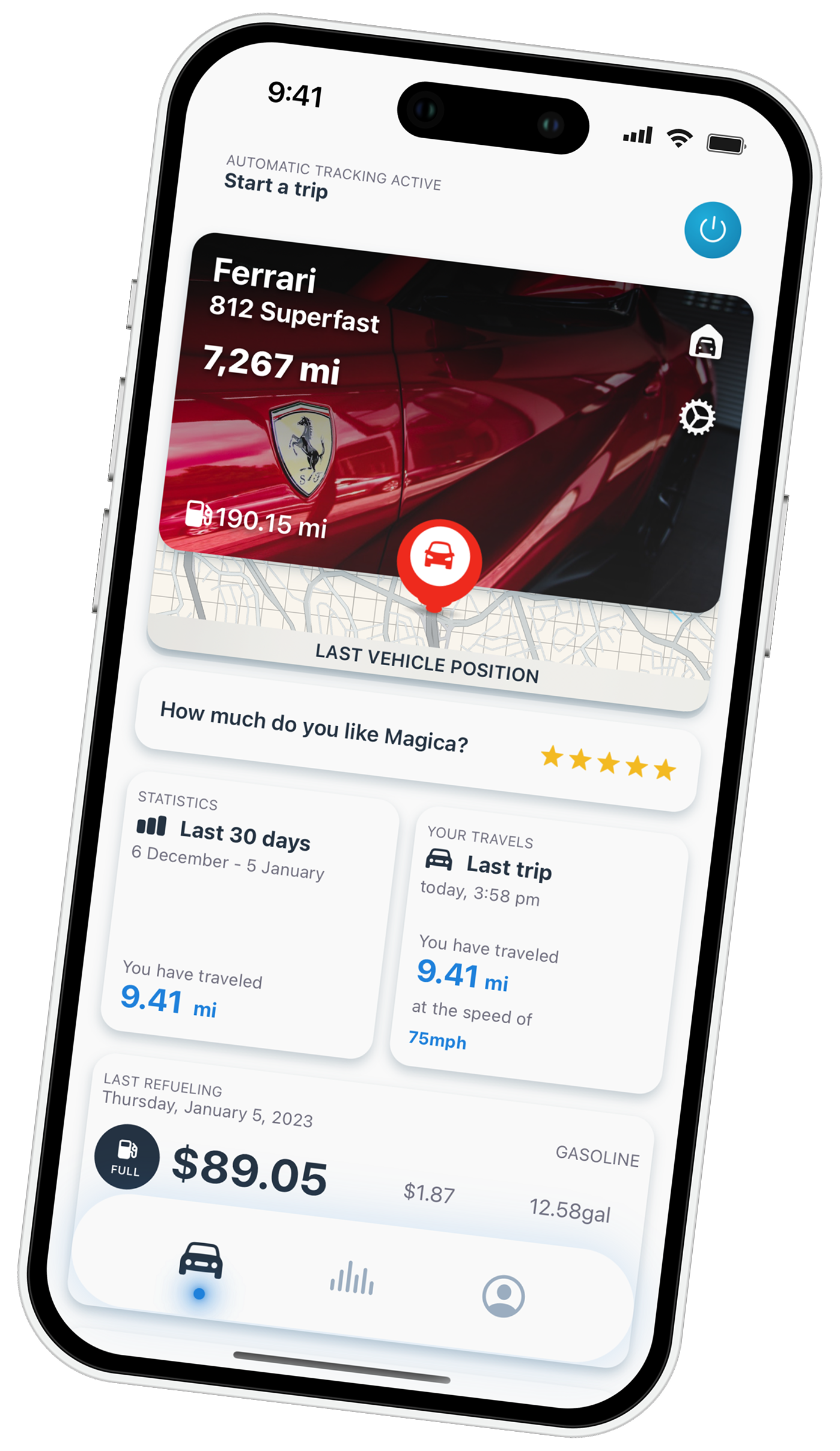
Creating a Seamless Business Driving Environment
The true power of CarPlay for business comes not from individual apps, but from how they work together to create a comprehensive mobile office environment. Here’s an example of how these top 10 apps might work together during a typical business day:
Morning Preparation
- Calendars shows your daily appointment schedule
- Magica automatically begins tracking as you leave home
- Waze navigates you to your first appointment
- Teams alerts you to an early client call you can take en route
- Siri Shortcuts helps you prepare with a “Morning Brief” command
Between Client Visits
- Voice Memos captures your notes from the previous meeting
- Slack allows you to update your team on the client outcome
- WhatsApp Business lets you send a follow-up message to the client
- Magica automatically categorizes your drive to the next appointment
- Overcast plays industry updates relevant to your next client
End of Business Day
- OneNote helps you review tomorrow’s client requirements
- Magica completes your daily business mileage documentation
- Teams allows you to join the end-of-day team check-in
- Siri Shortcuts triggers your “End Business Day” workflow
- Calendar confirms your first appointment for tomorrow
Why Mileage Tracking Stands Out as Essential
Among these top 10 apps, mileage tracking deserves special attention for several reasons:
Financial Impact
The average business driver can deduct between $5,000-$15,000 annually in mileage expenses. Without proper tracking, studies show professionals typically underreport by 15-20%, potentially losing thousands in legitimate tax deductions.
Compliance Requirements
The IRS and tax authorities worldwide require contemporaneous mileage records that include:
- Date of travel
- Starting location
- Destination
- Business purpose
- Actual mileage
Manual tracking often fails to meet these strict requirements, creating audit risk.
Administrative Efficiency
Tracking business mileage manually typically requires 4-6 hours monthly. Automated solutions like Magica reduce this to 15-30 minutes of review time, freeing professionals to focus on revenue-generating activities.
Business Intelligence
Beyond tax documentation, comprehensive mileage data provides valuable insights:
- Client visit frequency analytics
- Territory coverage efficiency
- Travel cost allocation by client or project
- Fuel efficiency and vehicle performance metrics
- Time utilization patterns for route optimization
Choosing the Right Mileage Tracking Solution
While several mileage tracking options exist, business drivers should consider these critical factors:
Automatic Detection Capability
Manual start/stop solutions require driver intervention, creating both distraction and incomplete records. Magica’s automatic trip detection eliminates these issues through:
- Bluetooth technology integration
- iOS motion detection
- Intelligent trip analysis
- Start/stop point identification
- Drive pattern recognition
This automation ensures complete records while minimizing driver distraction.
CarPlay Integration Quality
Not all mileage apps offer CarPlay integration, and among those that do, the implementation quality varies significantly. Magica’s CarPlay interface provides:
- Clear, driver-focused visualization
- Minimal interaction requirements
- Voice control capabilities
- One-touch categorization
- Distraction-minimizing design
This thoughtful integration maintains safety while maximizing functionality.
Business Categorization Features
For tax and reimbursement purposes, proper trip categorization is essential. Look for:
- Quick-tag options for common business purposes
- Custom category creation
- Client/project association
- Automatic categorization rules
- Voice input for business purpose documentation
Magica excels in these areas, offering both automated and customizable categorization options designed specifically for business users.
Export and Integration Capabilities
Business data must flow into broader financial systems. Evaluate:
- Export format options (PDF, CSV)
- Accounting software compatibility
- Expense management system integration
- Tax preparation support
- Corporate reporting formats
The ability to get your mileage data into the systems where it’s needed saves significant administrative time and improves accuracy.
Setting Up Your CarPlay Business Environment
Ready to transform your vehicle into an efficient mobile office? Follow these steps to implement this optimal app ecosystem:
Step 1: Hardware Preparation
- Ensure your vehicle supports CarPlay (wired or wireless)
- If using wired CarPlay, invest in a high-quality, Apple-certified Lightning cable
- Consider a phone mount positioned to allow easy visibility of critical alerts
- For older vehicles, aftermarket CarPlay units provide modern functionality
Step 2: App Installation and Configuration
- Download Magica and complete the initial vehicle setup
- Install the other recommended business apps based on your specific needs
- Configure each app’s CarPlay settings to optimize the driving interface
- Set up Siri Shortcuts for common business workflows
- Organize your CarPlay home screen with most-used apps in prominent positions
Step 3: Integration Setup
- Connect your business calendar to relevant navigation apps
- Ensure contact synchronization across communication platforms
- Configure Magica’s automatic categorization based on your schedule
- Set up voice command shortcuts for cross-app workflows
- Test your complete system during a non-critical driving period
Step 4: Business Process Alignment
- Develop a consistent routine for trip review and categorization
- Establish regular export schedules for tax and accounting purposes
- Create standard operating procedures for client communications while driving
- Implement vehicle departure and arrival checklists
- Schedule monthly reviews of your mobile office efficiency
Conclusion: The Integrated Mobile Office
In 2026, business drivers can no longer afford to treat their vehicles as mere transportation. The modern professional vehicle is a productivity center, client communication hub, and administrative workstation. With the right CarPlay travel apps and business apps, your driving time becomes as productive as your office time, without compromising safety.
Among these essential tools, Magica stands out for its direct financial impact. By automatically documenting every business mile driven, it ensures you receive every legitimate tax deduction and reimbursement while eliminating hours of administrative busywork.
The combination of these top 10 CarPlay apps creates a seamless business environment that allows you to:
- Drive safely without distraction
- Maintain professional client communications
- Document business activities comprehensively
- Navigate efficiently between appointments
- Maximize legitimate tax deductions
- Continue professional development during travel time
Ready to transform your driving experience? Start with the foundation of automatic mileage tracking by downloading Magica today. Then build your complete CarPlay business ecosystem around this essential financial tool.

Try Magica for Free
Download the app and start automatically tracking your business trips. No credit card required.
Download Now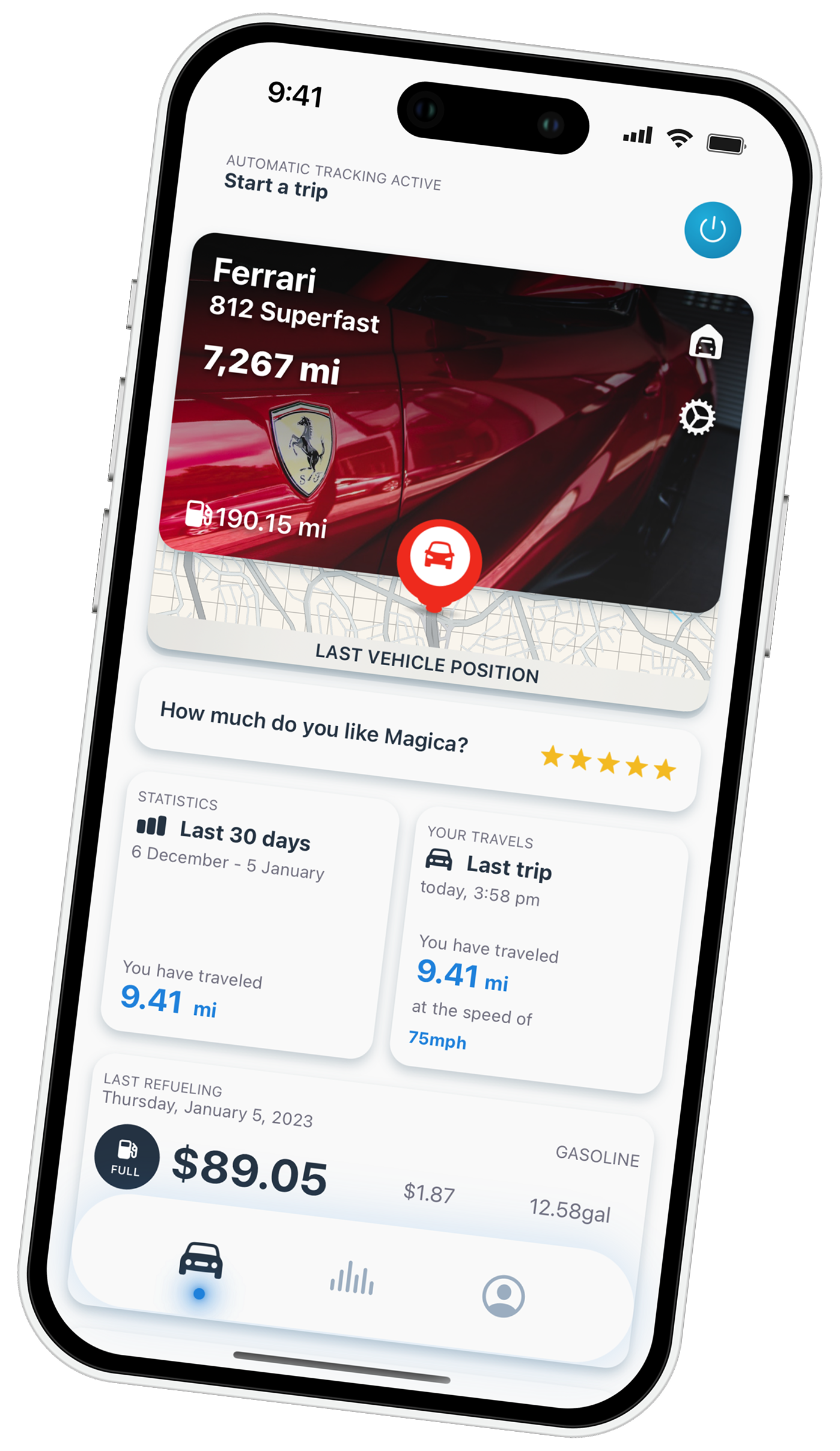
Frequently Asked Questions
Can I use these CarPlay apps with both wired and wireless CarPlay?
Yes, all the apps discussed are compatible with both wired and wireless CarPlay connections, though wireless CarPlay requires a compatible vehicle or aftermarket receiver.
Do I need to open these apps on my iPhone before they appear on CarPlay?
No, properly configured CarPlay apps will appear on your vehicle’s display automatically when you connect your iPhone, without requiring you to open them first.
Will using multiple CarPlay apps drain my iPhone’s battery?
When connected to CarPlay, your iPhone is typically charging via the vehicle connection (for wired CarPlay) or maintaining power (for wireless CarPlay with a charging pad). Battery impact is minimal during normal use.
Can I customize which apps appear on my CarPlay home screen?
Yes, you can rearrange and manage which apps appear on your CarPlay interface by going to Settings → General → CarPlay on your iPhone, selecting your vehicle, and customizing the app layout.
How do these apps affect my data usage while driving?
Navigation apps like Waze and Google Maps can use significant data, while communication apps like Teams and Slack use moderate amounts during active use. Magica’s mileage tracking uses minimal data as most processing occurs on-device, with synchronization happening when connected to WiFi.
Can multiple drivers use these apps with CarPlay in a shared business vehicle?
Yes, each driver can connect their own iPhone to the vehicle’s CarPlay system. Apps like Magica support multi-driver scenarios with device synchronization features specifically designed for shared business vehicles.
Do I need to interact with these apps while driving, or do they work automatically?
The best CarPlay apps, including Magica, are designed to work with minimal or no interaction while driving. Automated features handle most functions, with voice commands available for necessary adjustments, prioritizing driver safety.
Transform your business driving experience with Magica today – the cornerstone of any professional’s CarPlay business ecosystem.

Try Magica for Free
Download the app and start automatically tracking your business trips. No credit card required.
Download Now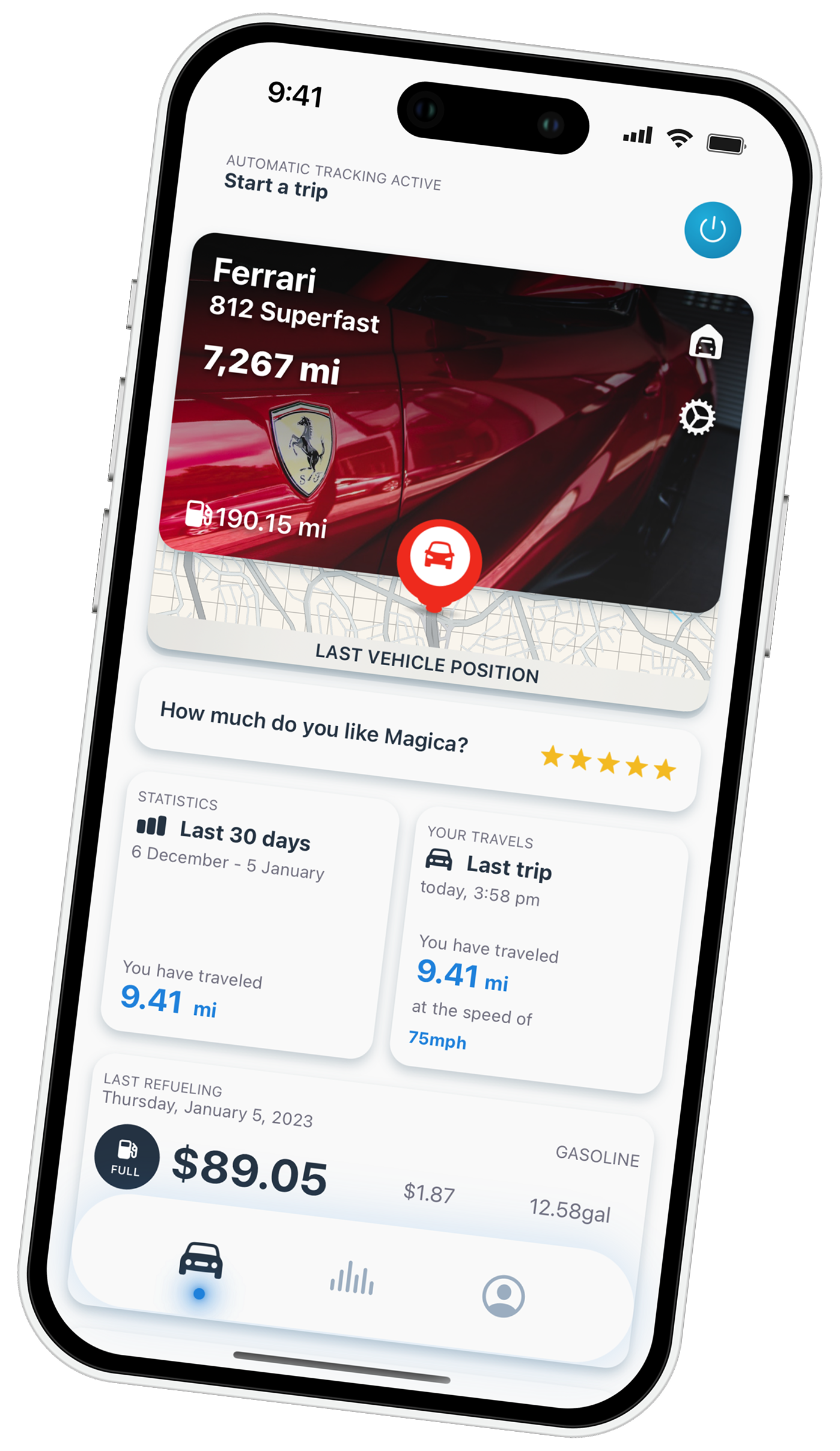
Last Updated: January 2026



Un commento su “Top 10 CarPlay Apps for Business Drivers in 2026 (And Why Mileage Tracking is Essential)”