Did you know that Magica turns your iPhone into a free anti-abandonment device? In this article, we’ll explain how to activate this feature!
Anti-abandonment systems are typically physical devices designed to prevent tragic situations where a child or a pet is accidentally left in a car, often due to various reasons, often related to stress.
However, by using Magica, you can turn your iPhone into a genuine anti-abandonment device, often more effective.
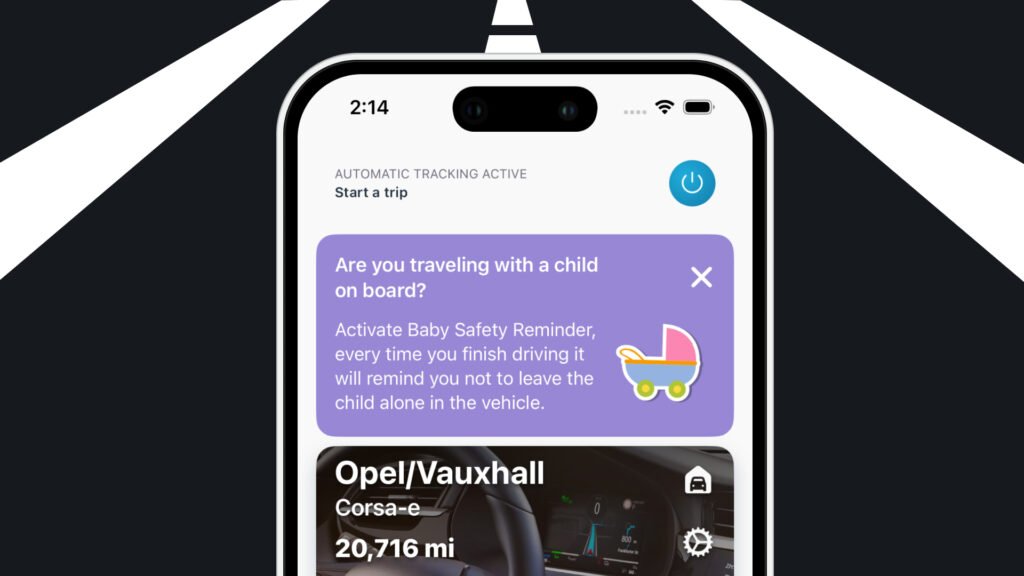
This is because we all constantly use our phones, and Magica has the ability to highlight a reminder that helps us focus and not forget anyone.
How does it work?
Magica Mileage Tracker is an app for managing your vehicle, tracking routes, costs, and fuel consumption. This means it always knows when we are traveling by car automatically, without requiring any action.
By activating the Baby Safety feature, every time we finish a trip, i.e., exit the car with our iPhone, a “Critical” notification is triggered. This notification sounds and vibrates all devices like the iPhone and Apple Watch, even if they are in silent mode.
The alert has a easily recognizable alert sound that one is unlikely to get used to. But that’s not all!
The notification remains persistent on the screen, as the most important notification, with a different color, and cannot be hidden unless deliberately removed.
In short, it’s really hard to forget someone in the car with this type of functionality.
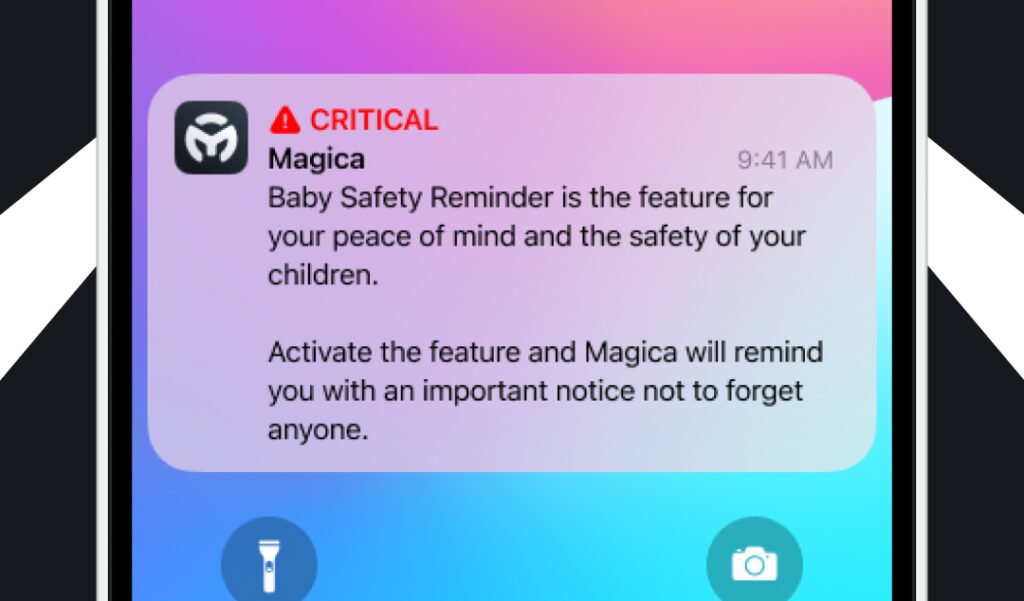
How do you activate it?
The feature is free and works even without purchasing a subscription or the app. Just configure Magica for your car and activate the feature.
To do this, simply go to the notification settings and enable the “Traveling with children?” notification.
You will be prompted to enable notifications (if not already enabled) and accept receiving critical notifications.
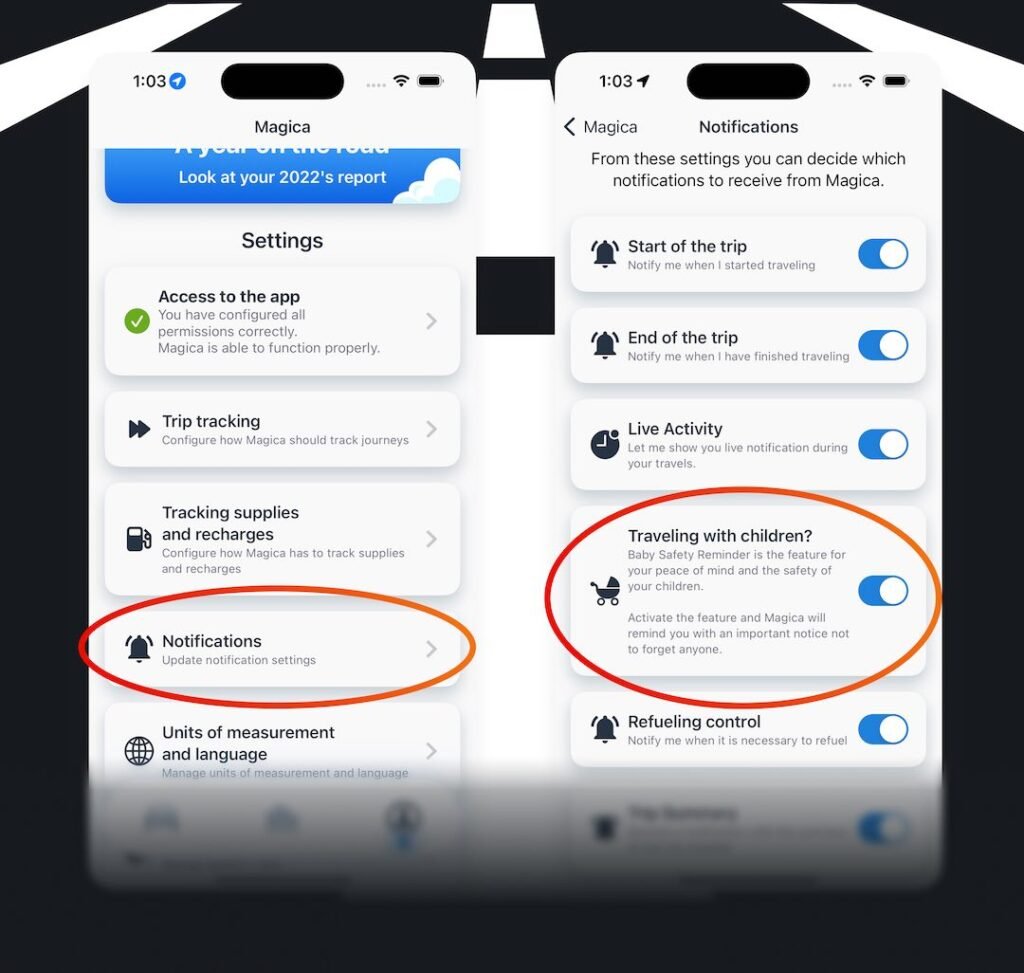
Once configured, everything will work as described earlier.
Take a test trip and see how it works to be aware of what to expect.
That’s all.
I hope this feature helps everyone live more peacefully and prevent sad situations.
If you have suggestions and requests to further improve this functionality, please feel free to contact support!
You can download Magica for free from the link below.



