How to tag and classify trips

Did you know that it is possible to tag and categorize every single trip?
It is very useful for dividing information between work and leisure, for example, but also for recovering costs to be invoiced to customers or for creating slips to be delivered to the company.
Tagging a route is very simple.
Just go to the trip details and press the pencil button:
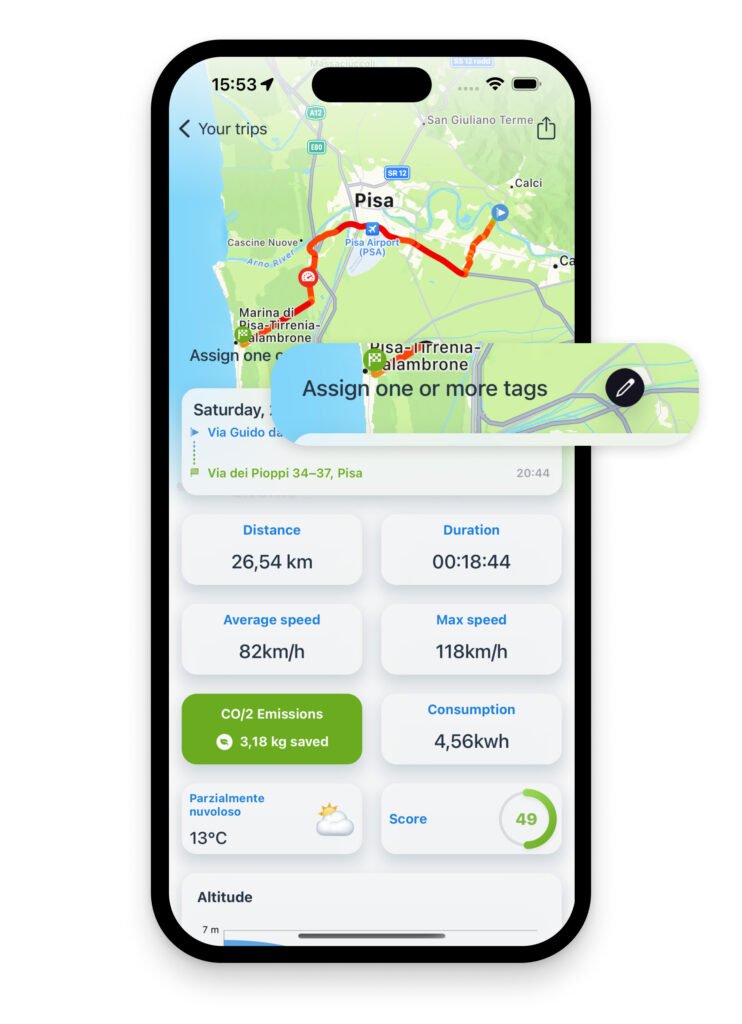
At this point you can select an existing tag or create a new one:
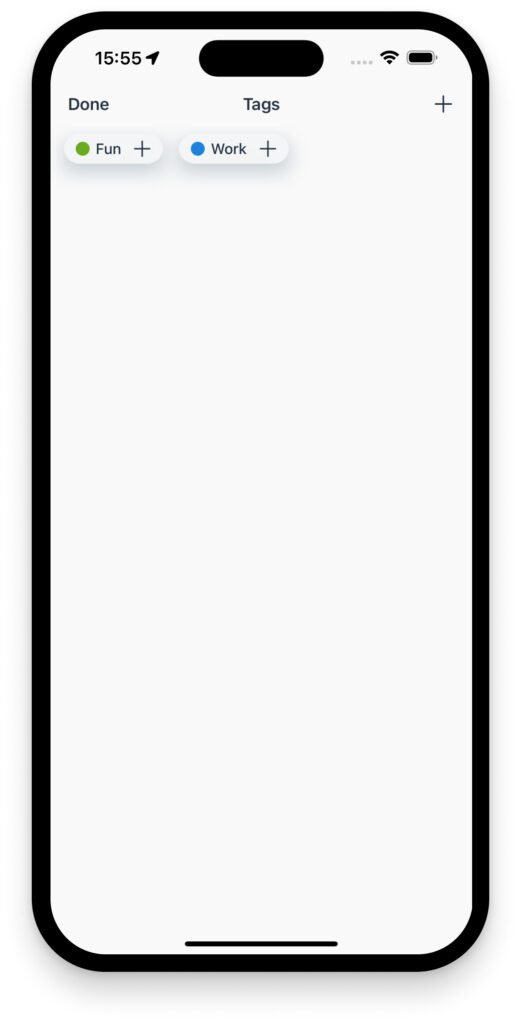

Magica can also classify trips automatically.
To do this, simply select the self-classification box and define the days and time slot in which that classification must take place.
When you start a trip, Magica will automatically add the tag.

You can also classify the route directly from the trip list by swiping to the left. The 2 most used tags will appear.

Did you know this feature?



