First car configuration, vehicle setup guide

If you have just downloaded Magica or if you want to start using it, this is the guide for you.
I’ll explain how the first setup works and what you need to do to start tracking your routes.
Magica works automatically but to do so it needs to know your car as best as possible.
In particular, he needs to know the average consumption (extra-urban is enough), the average emissions (kg x km), the type of power supply and if the car is electric, the battery capacity.
This data can be selected from the Magica database or entered manually. We see.
Once you’ve finished viewing the onboarding, you’ll be presented with a few choices:
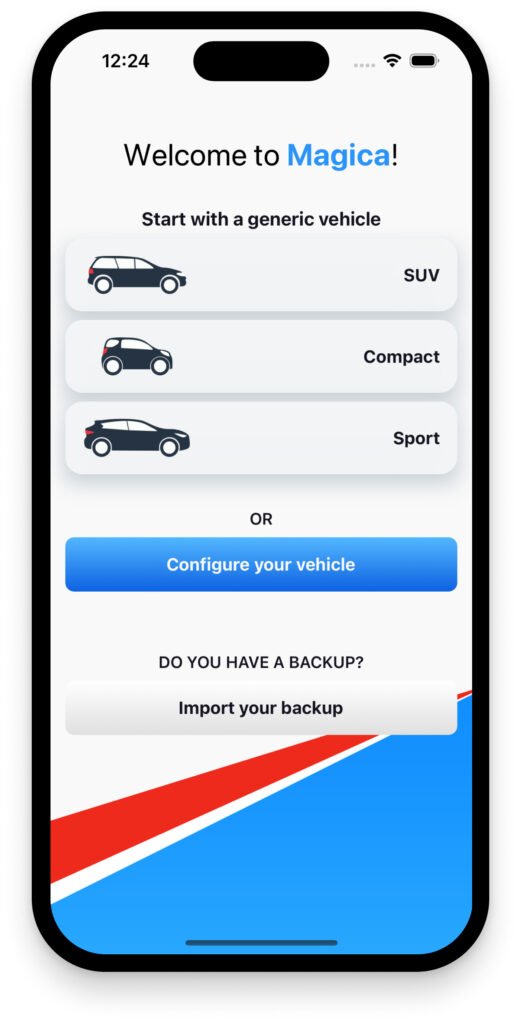
The first part is a basic setup, to get started right away, in case you want to try the app quickly.
In this case a generic car will be configured and you can change it later.
The first blue button allows you to configure your car.
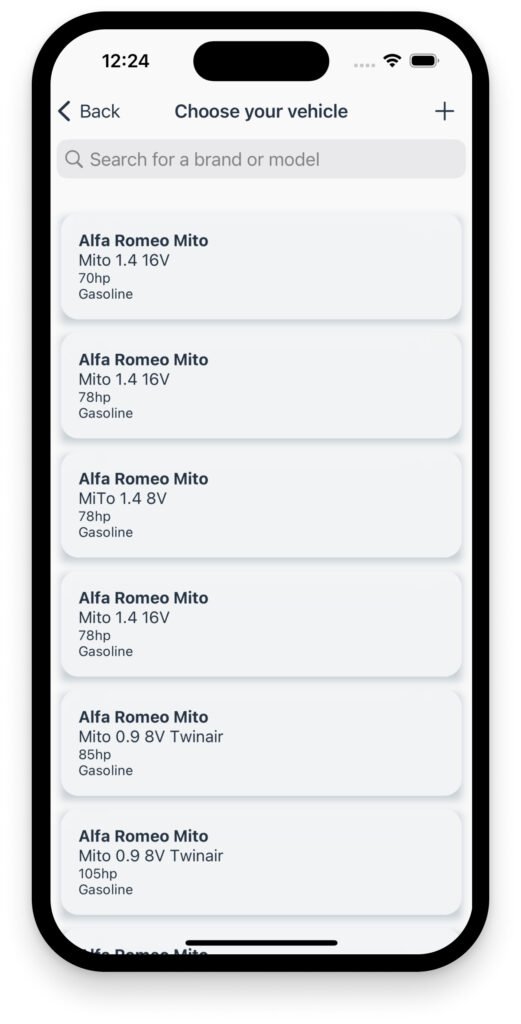
You can search for the make and model and if you don’t find it, you can use the top right button to manually enter your vehicle.
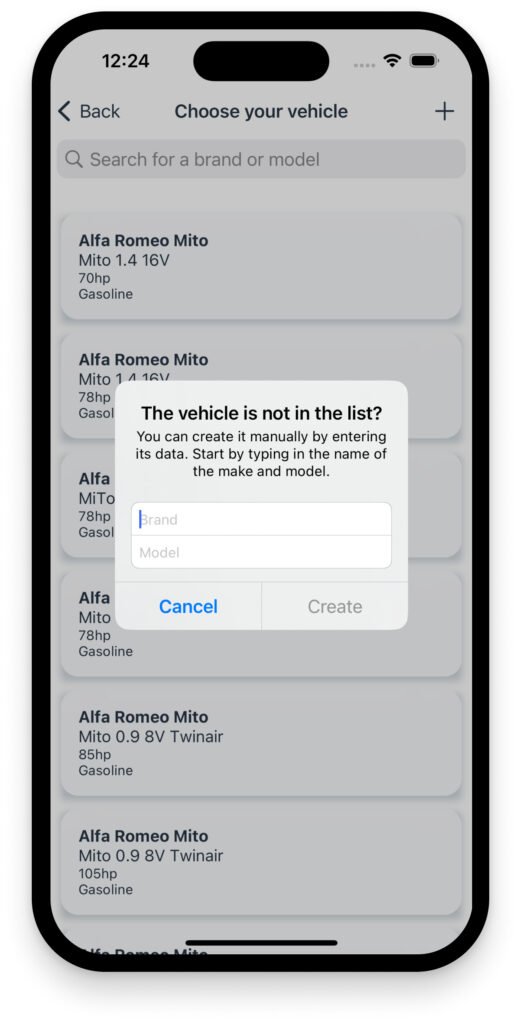
In the latter case you will have to enter the data by hand:
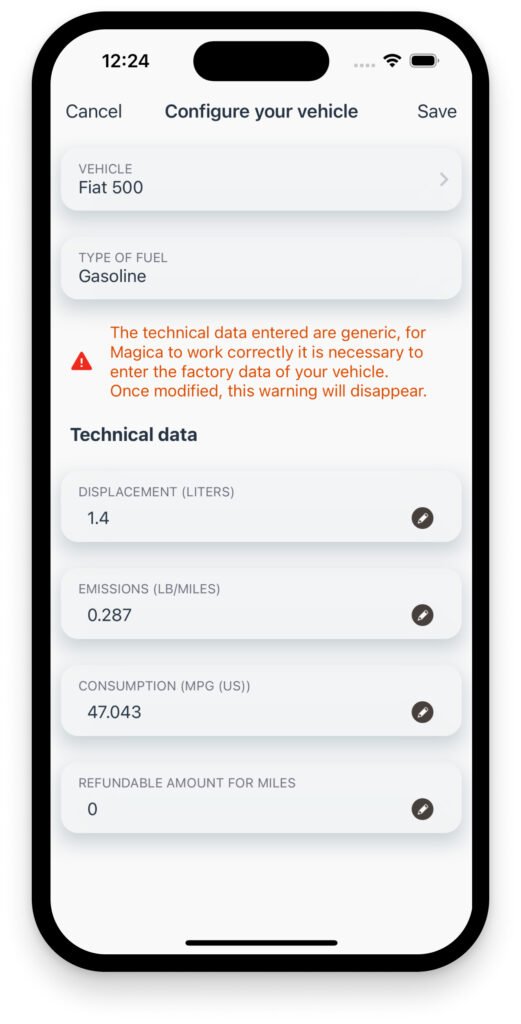
If you don’t know where to go to retrieve this data you can write to support here and I’ll take care of it!
The last button of the configuration screen allows you to enter a previously saved backup.
If you have problems, remember that you can always contact me at support!



